
iPhone Auto Login Temporary Solution
Whilst we work on updating the auto login on the app to make bookings and access your account, you can in the meantime use the following process to avoid logging in every time on an iPhone.
If you save the following link to your home screen https://members.rbhealthclub.co.uk/account/login/ you can do this by following the below instructions:
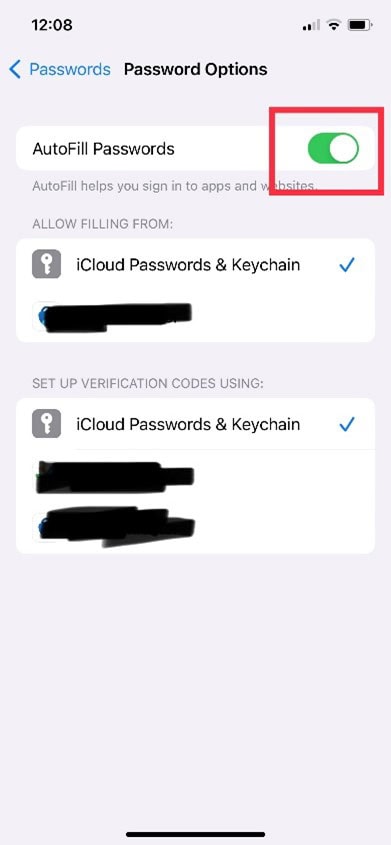
If you have any issues setting this up, then speak to a member of the reception team and that help you.